Podcasting Your Church (or youth talks?)
FROM: GODBIT.COM / BY: JEREMY FLINT
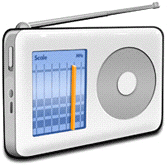 One of the big projects I have taken on at my church is making our sermons available online. Three years after being placed on the sound and media team at the church, we have finally acheived one of those original goals. Although it is not directly related to web design, this task is usually give to whomever is in charge of a church’s web site. I thought I would share a few things I have learned in the process.
One of the big projects I have taken on at my church is making our sermons available online. Three years after being placed on the sound and media team at the church, we have finally acheived one of those original goals. Although it is not directly related to web design, this task is usually give to whomever is in charge of a church’s web site. I thought I would share a few things I have learned in the process.
The Source
The first thing you will need is a way to get a recording of the sermons at your church. We have a fairly elaborate sound setup at our church, running a 48 channel board with a full range of compressors and amps, much of which I cannot begin to tell you how to work. We have a direct feed from our sound board to the line-in audio input on a Windows XP computer. We have a special cable that helps to remove any noise on the line so we can get a crisp signal.
There are other ways of getting audio out of a soundboard and into a computer. One of the more common ways is using a USB audio device like the Tascam US-122 or the Apogee Mini-Me. Both will take various audio inputs (XLR, RCA, Mini) and convert the signal to a USB cable that can be plugged directly into a computer. This is helpful if you want to be able to grab only one or two channels, rather than a full mix.
The Pull
For recording this audio signal, we are using the open-source audio editor Audacity. We record our entire service, inserting a marker at the beginning of the sermon. This allows us to quickly go back in and select only the sermon for exporting.
The Output
We are exporting our sermons as MP3 files for maximum compatibility across platforms and devices. At first, we were encoding the MP3s at a very high bitrate, creating 30MB files for 15 minute sermons. We have since changed that to get our filesize down to 8-10MB, depending on the length of the sermon.
The Download
Aside from offering a link to download the MP3s, we have also began rolling a podcast. For this, I have set up a completely seperate blog just for the audio files. I am using Wordpress 2.0, mainly because of the fact that when it detects an audio file in a post, it automatically creates the proper tags that make an RSS feed a podcast (enclosures, etc).
One of the other things you will need is bandwidth. If the podcast gets popular, you will need lots of it. We settled on hosting our podcast on the same webhost as our youth site, which is Dreamhost. They are offering a minimum of 1 Terabyte of bandwidth on their hosting plans right now, so it was a natural choice. In the near future, our youth pastor will begin podcasting his Wednesday night sermons, so it will serve that as well.
For tracking the popularity of the sermons, we are running our podcast feed through Feedburner, which gives us a better measure of the number of unique subscribers, as well as how they are subscribing. So far the downloads have been well received and are a great resource for our members as well as guests. I have heard from several members that were out of town one Sunday and were able to download and listen to the sermon that they missed.
I hope this helps you out if you are planning on podcasting your church’s sermons. The hardest part is getting a good recording of the sermon and converting it to a portable format. Once you are past that, it is relatively easy to get the files out there.
>>ORIGINAL BLOG POST HERE (with links to programs mentioned)
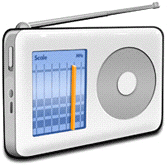 One of the big projects I have taken on at my church is making our sermons available online. Three years after being placed on the sound and media team at the church, we have finally acheived one of those original goals. Although it is not directly related to web design, this task is usually give to whomever is in charge of a church’s web site. I thought I would share a few things I have learned in the process.
One of the big projects I have taken on at my church is making our sermons available online. Three years after being placed on the sound and media team at the church, we have finally acheived one of those original goals. Although it is not directly related to web design, this task is usually give to whomever is in charge of a church’s web site. I thought I would share a few things I have learned in the process.The Source
The first thing you will need is a way to get a recording of the sermons at your church. We have a fairly elaborate sound setup at our church, running a 48 channel board with a full range of compressors and amps, much of which I cannot begin to tell you how to work. We have a direct feed from our sound board to the line-in audio input on a Windows XP computer. We have a special cable that helps to remove any noise on the line so we can get a crisp signal.
There are other ways of getting audio out of a soundboard and into a computer. One of the more common ways is using a USB audio device like the Tascam US-122 or the Apogee Mini-Me. Both will take various audio inputs (XLR, RCA, Mini) and convert the signal to a USB cable that can be plugged directly into a computer. This is helpful if you want to be able to grab only one or two channels, rather than a full mix.
The Pull
For recording this audio signal, we are using the open-source audio editor Audacity. We record our entire service, inserting a marker at the beginning of the sermon. This allows us to quickly go back in and select only the sermon for exporting.
The Output
We are exporting our sermons as MP3 files for maximum compatibility across platforms and devices. At first, we were encoding the MP3s at a very high bitrate, creating 30MB files for 15 minute sermons. We have since changed that to get our filesize down to 8-10MB, depending on the length of the sermon.
The Download
Aside from offering a link to download the MP3s, we have also began rolling a podcast. For this, I have set up a completely seperate blog just for the audio files. I am using Wordpress 2.0, mainly because of the fact that when it detects an audio file in a post, it automatically creates the proper tags that make an RSS feed a podcast (enclosures, etc).
One of the other things you will need is bandwidth. If the podcast gets popular, you will need lots of it. We settled on hosting our podcast on the same webhost as our youth site, which is Dreamhost. They are offering a minimum of 1 Terabyte of bandwidth on their hosting plans right now, so it was a natural choice. In the near future, our youth pastor will begin podcasting his Wednesday night sermons, so it will serve that as well.
For tracking the popularity of the sermons, we are running our podcast feed through Feedburner, which gives us a better measure of the number of unique subscribers, as well as how they are subscribing. So far the downloads have been well received and are a great resource for our members as well as guests. I have heard from several members that were out of town one Sunday and were able to download and listen to the sermon that they missed.
I hope this helps you out if you are planning on podcasting your church’s sermons. The hardest part is getting a good recording of the sermon and converting it to a portable format. Once you are past that, it is relatively easy to get the files out there.
>>ORIGINAL BLOG POST HERE (with links to programs mentioned)
» Post a Comment